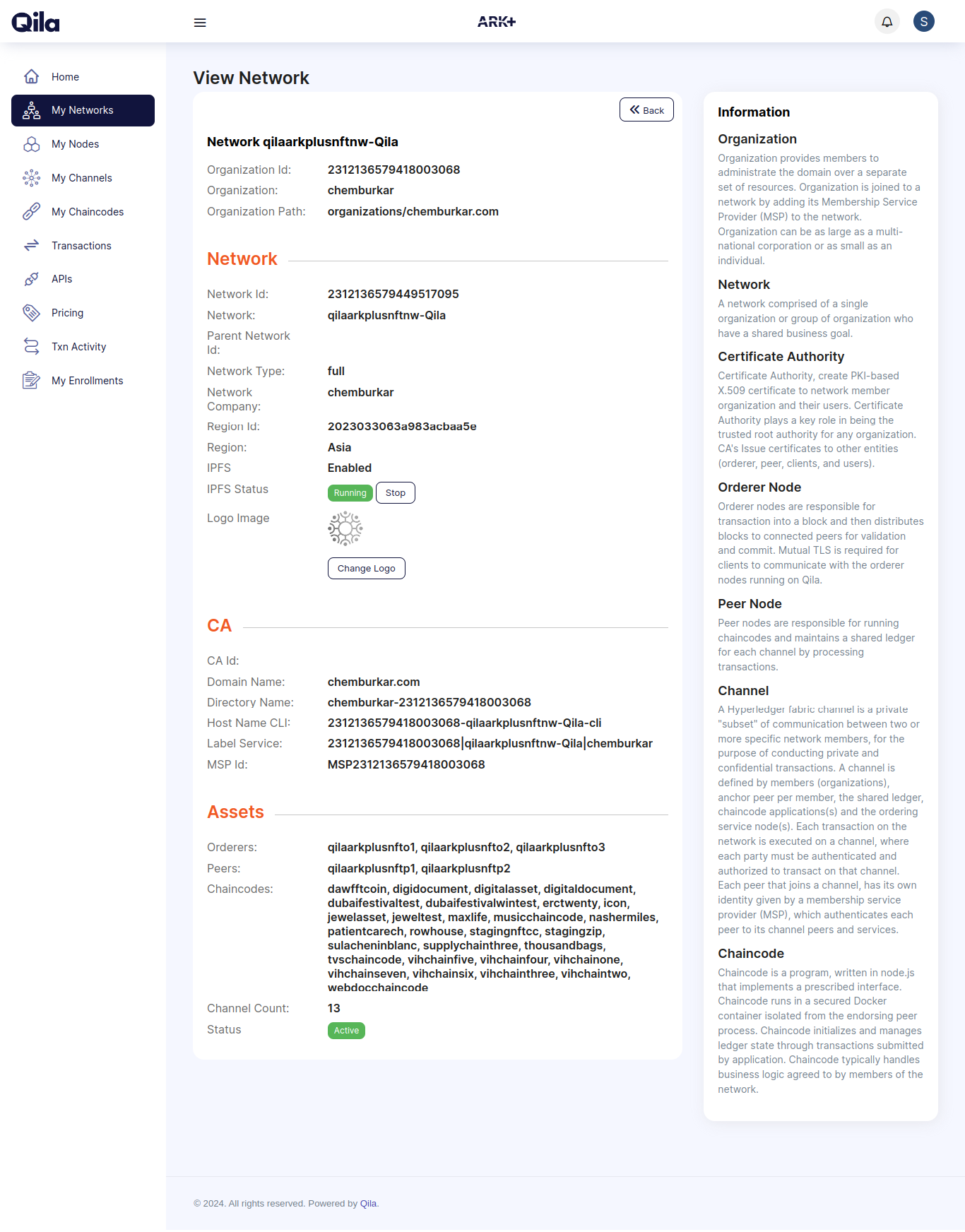Setup Network
List Network:
In this page displaying a list of networks if it has already been created by the user.
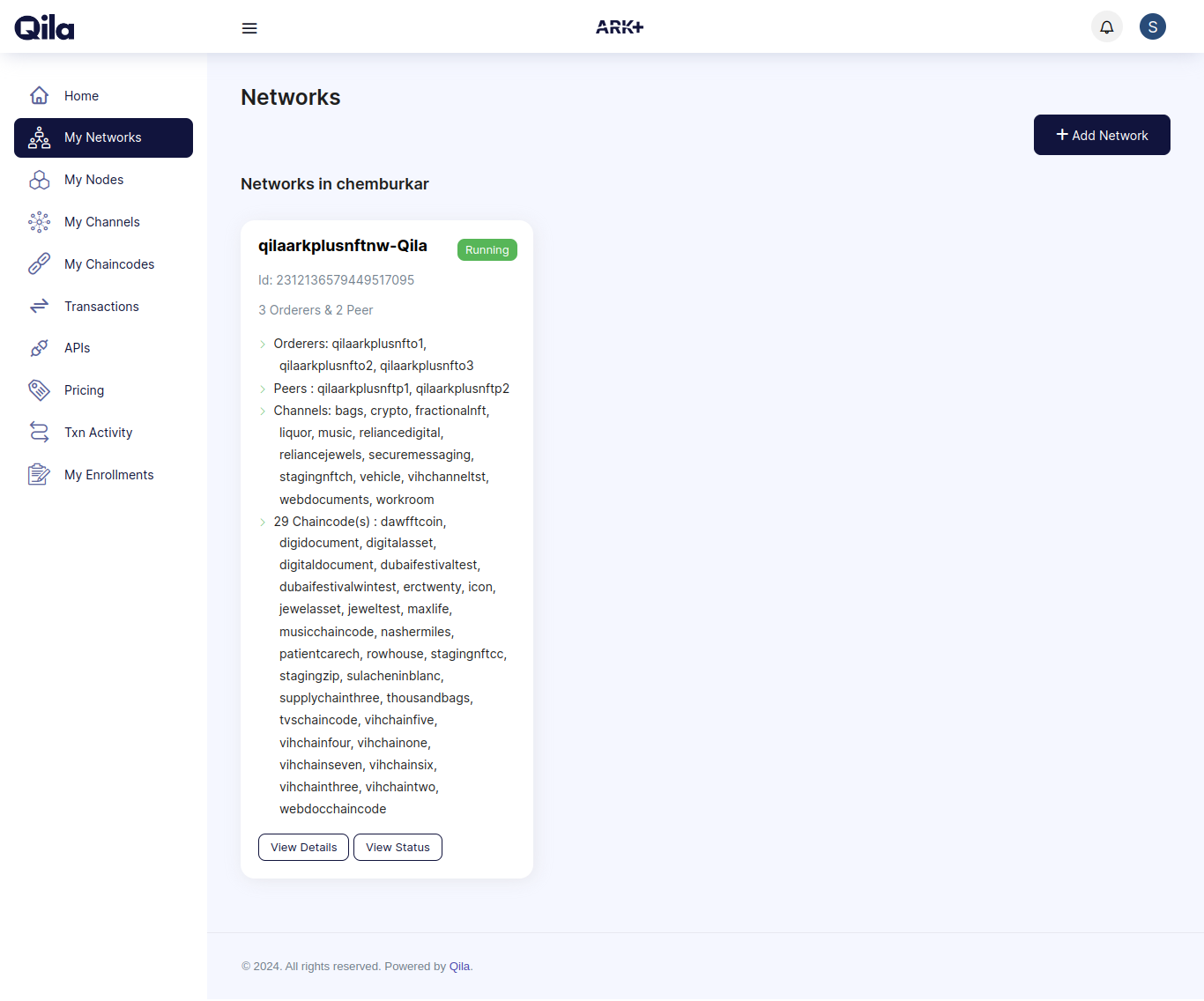
Add Network:
Create network from this add network page and it has option to enable IPFS.
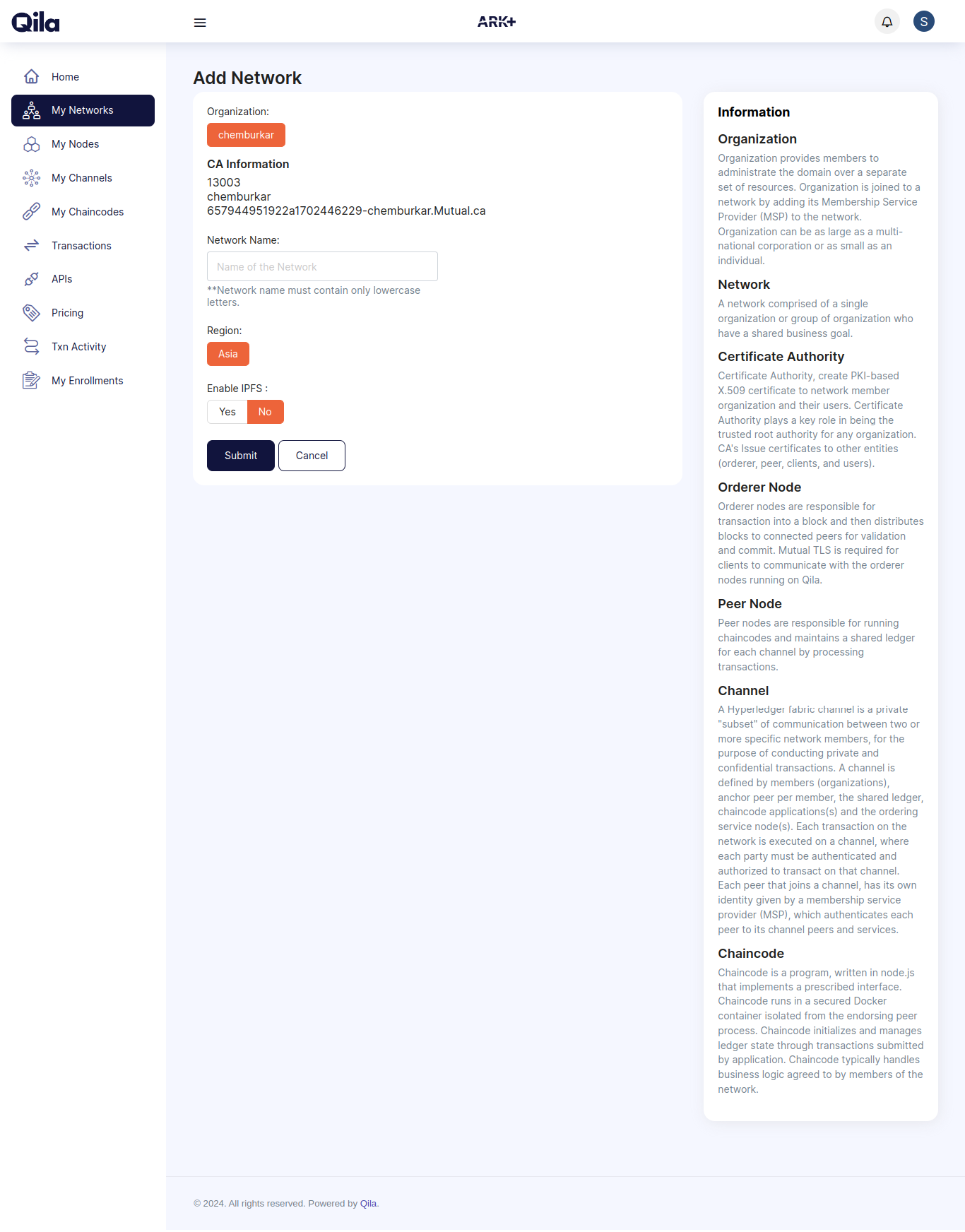
IPFS
It is a distributed peer-to-peer network and a protocol for organizing, storing and sharing files and data. It works on the blockchain principle as IPFS itself is a decentralized file system on a distributed network.
Fields Restriction:
Network Status:
In this page indicates status of network creation and if it your network has been created success then it will be displaying few networks information like Directory Name, Host CLI, Label Name & MSP Id.
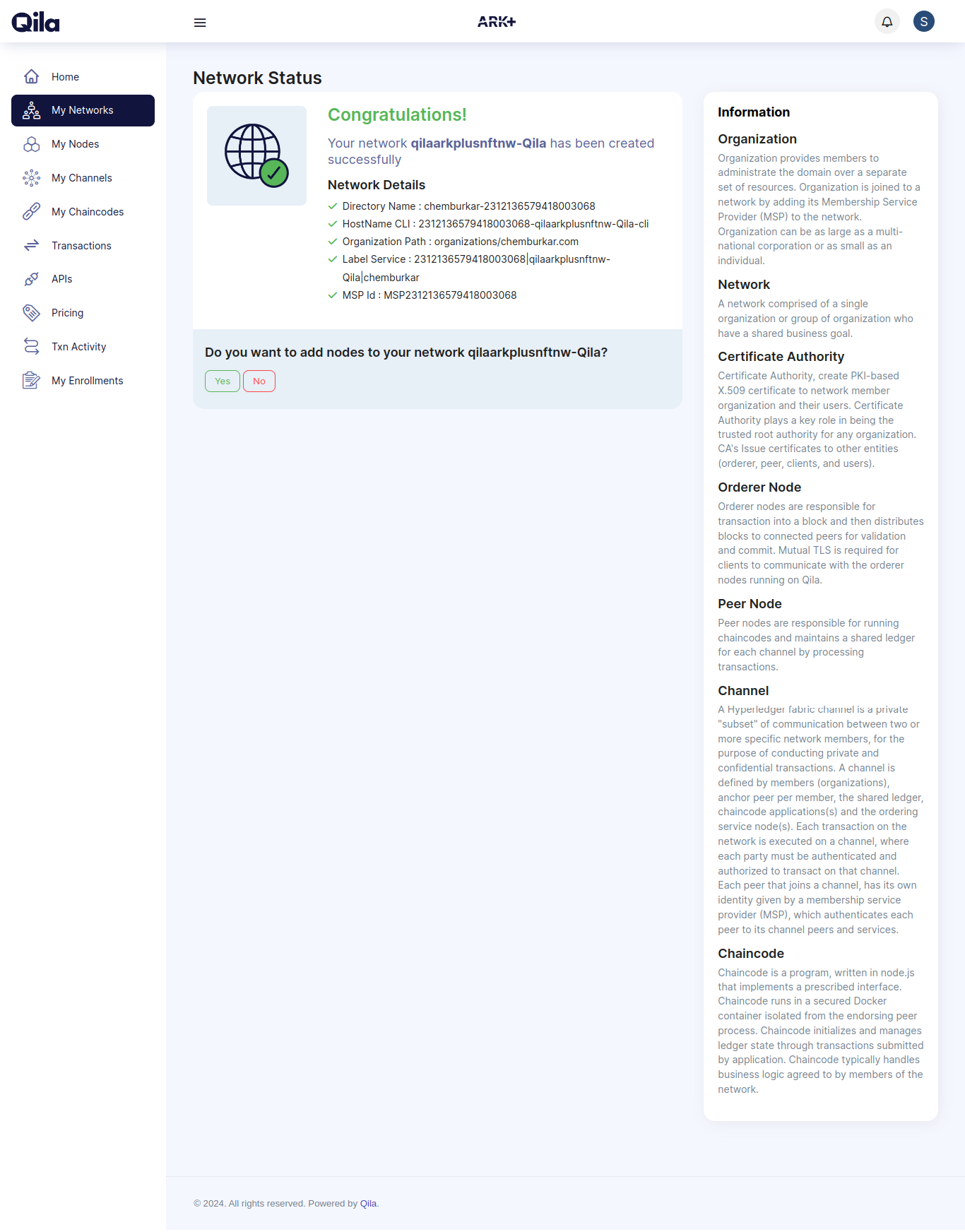
View Network:
In this page shows ideal information about the network like organization, all Assets, Certificate Authority and more.
IPFS
It is a distributed peer-to-peer network and a protocol for organizing, storing and sharing files and data. It works on the blockchain principle as IPFS itself is a decentralized file system on a distributed network. If you forgot to enable IPFS from the add network, then you have the option to enable it from view network page.